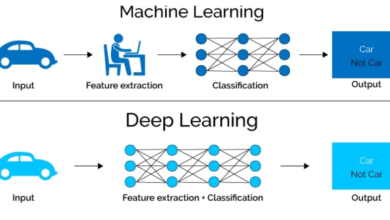Best Marketing Tools for Freelancers

Freelancers wear many hats, and one of the most important is that of a marketer. Building visibility, attracting clients, and maintaining professional branding are critical for success. Luckily, digital tools now make marketing simpler and more cost-effective, even for those working solo. By combining strategy with smart platforms, freelancers can expand their reach and build a reputation that keeps opportunities flowing.
Here are the best marketing tools every freelancer should consider using.
1. HubSpot CRM: Manage Client Relationships
For freelancers, relationships are everything. HubSpot CRM helps you track client interactions, manage pipelines, and schedule follow-ups, ensuring you never miss a chance to connect.
Its free version offers email tracking, meeting scheduling, and pipeline management — perfect for solo professionals. By keeping client communications organized, HubSpot makes it easier to nurture leads into long-term clients. For freelancers juggling multiple projects, it’s a must-have.
2. Buffer: Streamline Social Media Marketing
Social media is a powerful tool for freelancers, but managing it can quickly eat up your time. Buffer simplifies this with scheduling, analytics, and engagement tools.
A unique tip: use Buffer’s performance analysis to identify the types of posts that resonate most with your audience. By learning what works, you can create more effective content that attracts the right kind of clients. For freelancers who want consistent online visibility, Buffer keeps marketing on autopilot.
3. Fiverr Workspace: Automate Proposals and Invoices
Marketing isn’t just about getting clients — it’s about presenting yourself professionally. Fiverr Workspace (formerly AND.CO) automates proposals, contracts, and invoices, making every interaction polished and client-friendly.
One standout feature is its branded proposal templates, which allow freelancers to pitch work in a professional, design-forward way. This builds credibility with potential clients while saving you time on administrative tasks.
4. Grammarly: Refine Your Messaging
Freelancers rely heavily on communication, from emails to website copy. Grammarly ensures your writing is clear, concise, and professional.
Beyond grammar checks, it suggests tone adjustments and clarity improvements, which are especially useful for client-facing documents. By presenting polished writing, freelancers reinforce their brand and build trust. Grammarly acts as a silent partner that keeps your communication strong and effective.
See also: XRP Price CAD Analysis for the Week Ahead: What Investors Can Expect
5. Canva: Branding Made Simple
Consistent branding helps freelancers stand out. Canva offers easy-to-use tools for designing logos, social media graphics, and marketing materials.
Its Brand Kit feature ensures your fonts, colors, and logos remain consistent across every design. Freelancers can quickly produce polished materials without hiring a designer. For those looking to elevate their brand presence, Canva provides professional results on a budget.
6. Mailchimp: Email Marketing for Freelancers
Email marketing helps freelancers stay connected with past clients and nurture future opportunities. Mailchimp offers simple tools to build mailing lists, design newsletters, and track performance.
The platform’s automation features let you send personalized campaigns without constant oversight. For example, you can set up follow-ups after projects or share portfolio updates. For freelancers, this builds ongoing engagement and strengthens client relationships.
💼 FAQ: Business Card Design for Freelancers
Even in the digital era, business cards remain a staple for freelancers who want to leave a lasting impression at networking events, conferences, or client meetings. Designing the right card can boost credibility and reinforce your brand. Here are some common questions freelancers often ask about business card design.
Why should freelancers still use business cards?
Business cards provide a tangible way to share contact information and stand out in person. They act as a physical reminder of your brand long after a conversation ends.
What’s the best platform for designing professional cards?
Adobe Express, Moo, and Vistaprint are popular among freelancers. Adobe Express is great for quick and professional templates, Moo offers premium finishes, and Vistaprint provides cost-effective bulk printing.
How can freelancers make their cards unique?
Add elements that reflect your brand identity, such as custom colors, a personal logo, or a QR code that links to your portfolio. Minimalist yet creative designs often make the strongest impression.
Which platform is easiest for beginners?
Adobe Express is especially beginner-friendly. It allows you to design and order a custom business card print version in just a few clicks, ensuring your cards look polished without requiring design expertise.
Should freelancers consider eco-friendly card options?
Yes. Choosing recycled paper or sustainable printing options not only shows professionalism but also signals social responsibility, which may appeal to environmentally conscious clients.
For freelancers, marketing is just as important as delivering great work. With tools like HubSpot CRM for client management, Canva for branding, and Mailchimp for ongoing engagement, you can streamline your marketing efforts and focus on growing your business.
Adding professional touches like well-designed business cards reinforces your identity and helps you stand out in competitive markets. With the right toolkit, freelancers can market smarter, impress clients, and build long-lasting careers.